Tedious tasks can be mind-numbing and often distract teams from more important project work. And even when mundane work is essential, that doesn’t mean employees feel compelled to complete it.
Whether entering data, organizing website metrics, or cleaning up client email lists, chances are there’s a workflow automation software that can take on this work. Alleviate your intern — or your entire team — by leveraging self-operating processes that carry out manual operations.
What’s workflow automation?
Workflow automation is any technology that automatically executes business processes, streamlining manual and rule-based operations. This typically involves algorithm-based software that performs a task when triggered by a set action.
Consider the invoice approval procedure within a typical enterprise environment. In a conventional, manual system, this entails:
- Generating the invoice based on transaction details
- Electronically or physically dispatching it to a manager for validation
- Awaiting manager feedback, which can introduce latency and potential oversight
- If modifications are required, iteratively revisiting steps 1–3 until approval
- Once approved, dispatching the finalized invoice to the client
By leveraging workflow automation platforms integrated with enterprise resource planning (ERP) systems and other pertinent tools:
- Invoices are auto-generated from transactional data
- Advanced algorithms route the invoice to the appropriate managerial tier for review, possibly using machine learning models to assess and expedite low-risk invoices
- Feedback loops are automated, instantly notifying the invoice creator of any discrepancies or required amendments
- Upon manager approval, the system employs predefined rules to forward the invoice to the client or integrate it into the company’s accounting system
This technical integration reduces manual touchpoints, minimizes latency, enhances audit trails, and offers a more holistic and adaptive approach to managing business procedures.
Common business workflow types
Most workflows fit into one of two categories:
- Business process (BP) workflows typically involve multiple stakeholders and company-wide departments. An example is a purchase order approval where different departments (such as procurement, finance, and management) must review and approve or deny an order. While a team might automate certain steps along the way, humans are integral to the process.
- Robotic process (RP) workflows are repetitive tasks software “robots” execute, like data entry, form filling, and report generation.
When is workflow automation useful?
Automating any tedious task that doesn’t require human input improves team productivity and relieves employees from often tiring and repetitive work. The following departments typically benefit from task automation:
- Finance: You might use automation tools to streamline expense approvals, budget management, and financial reporting processes. Automating these tasks increases accuracy across reporting, compliance, and risk management, reducing the possibility of human error.
- Human resources (HR): Save your team time by automating tedious onboarding, offboarding, and benefits tasks. This frees HR professionals to focus on process improvement methodologies and people-centric initiatives, like dealing with complaints or finding new ways to improve employee satisfaction.
- Project management: The best project management automation tools automatically transfer tasks between employees, highlight delays, and create status reports. Rather than gathering team members to explain every update, these tools can automatically send updates across teams, functions, and locations.
- Information technology (IT): You can use workflow automation for service requests, incident management, and routine system checks. You might even work with software that automatically runs security audits and monitors system usage.
- Product development: Teams might use automation to take over parts of the product development life cycle, like testing and code review. And you could use a road-mapping tool like Roadmunk’s product development template to gain automatic notifications regarding progress and delays.
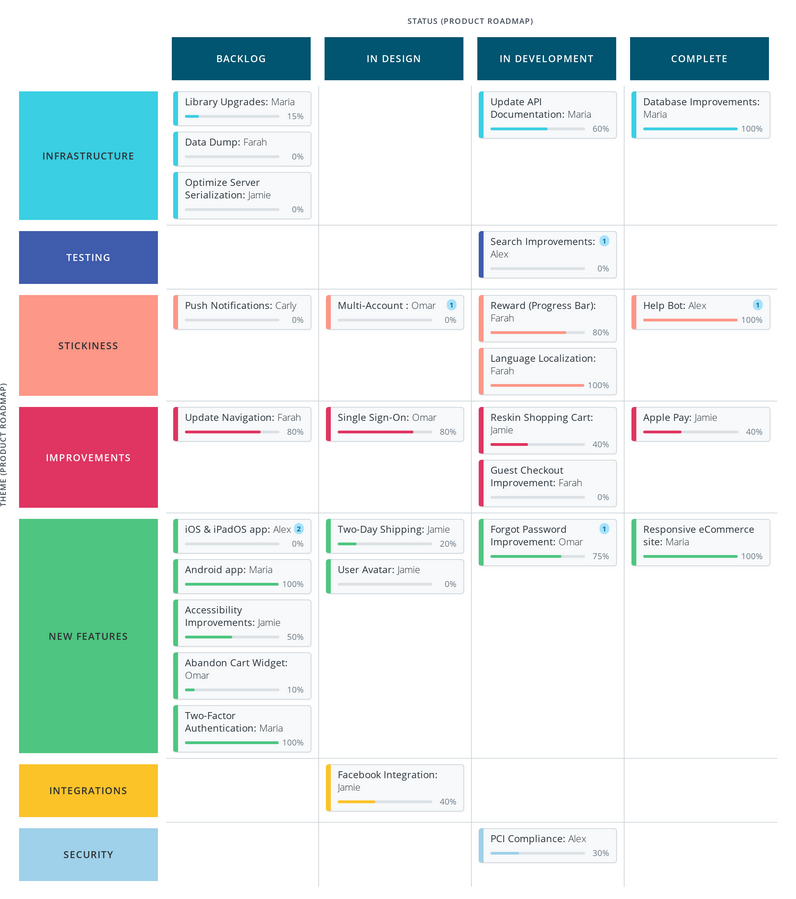
How to automate your workflows in 6 steps
With the right workflow automation tools and this six-step strategic implementation process, you’re so close to streamlining team-wide initiatives:
- Identify repetitive tasks you think a machine can perform that are high in volume and consume a significant amount of time when performed manually.
- Select an automation tool that suits your needs. This could be a specific workflow automation software, like GitHub Copilot, or a more general mechanism, like a project management app such as Jira or HubSpot that offers automation capabilities.
- Map your workflow by creating a flowchart or roadmap that outlines start and end triggers, as well as every step in between.
- Configure the automation to the workflow you’ve defined, which typically involves setting the trigger, actions, and any conditions for those actions.
- Test the automation to ensure it works as expected.
- Implement and monitor, making tweaks as necessary to ensure optimal performance. For teams using Azure DevOps, Roadmunk’s integration capabilities makes it easy to synchronize work items and field data from Azure into a visually compelling roadmap.
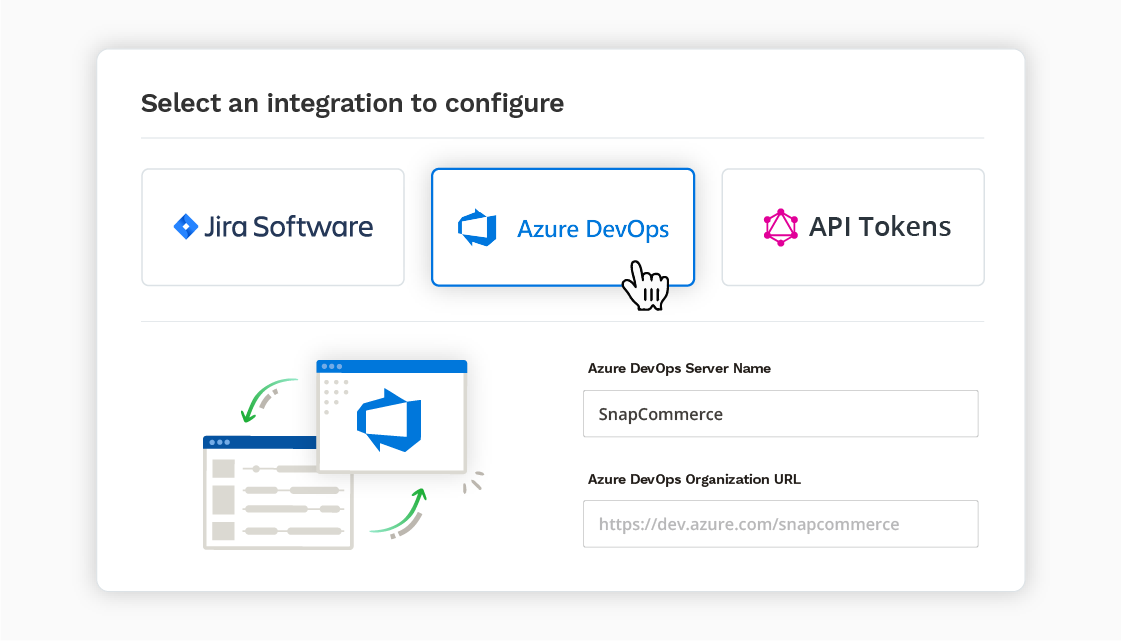
Business workflow automation use cases
To better understand how you can leverage automation tools in the workplace, here are several more pointed examples across company departments.
Project management
Software like ClickUp and HubSpot can automatically assign tasks to team members and send reminders when deadlines approach. Or you might use a road-mapping tool like Roadmunk, which tracks task progress and automatically updates connected issues and dependencies.
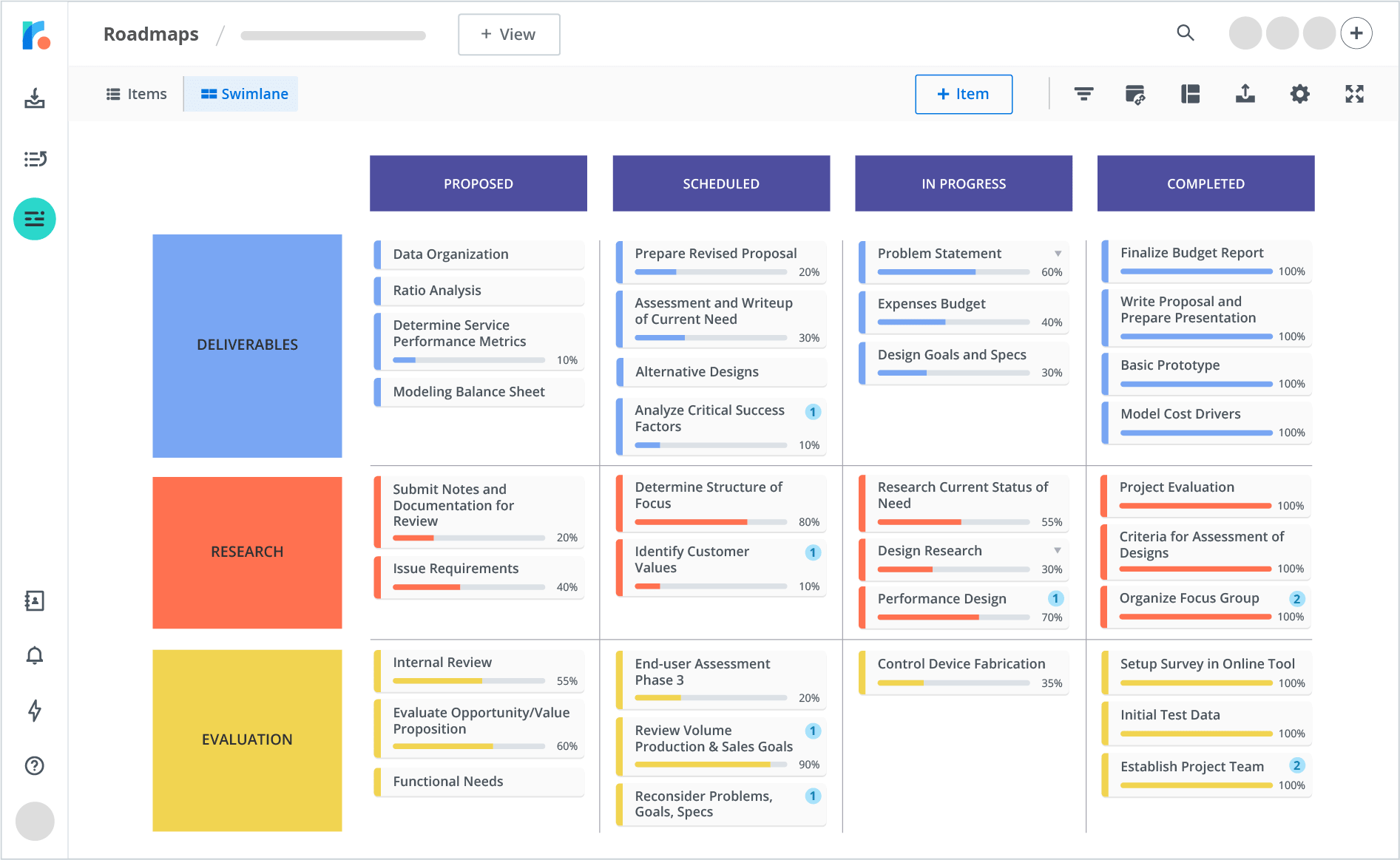
Marketing
Common marketing workflow automation includes automatically sending out ads, direct messages, and emails based on triggers like a website visitor clicking a “Learn More” button. Or you might automate social media posts across various platforms and automate activity reporting for better marketing management.
Information technology
If IT professionals are tired of asking customers to “turn it off and on again,” this is an excellent workflow automation example where you might install software that checks for bugs and other computer-related issues. IT teams can also use a roadmap tailored to common IT issues to track common hiccups and effective solutions.

Sales
Personal connections are the key to effective sales management, so it’s crucial to remove less important tasks like recording call performance and updating client notes. A sales team might use a customer relationship management (CRM) system to track leads and an AI-powered note-taker to compile important sales call information.
Customer service
Large customer inquiry volumes can completely distract a team, but automation tools like ticketing systems that categorize and assign queries and chatbots that handle basic questions can take over this workload.
Human resources
An HR team might use a platform like ClickUp to track employee onboarding progress and a service like Deel to automatically ping freelancers for invoices and send payments. They might also use issue-tracking software — similar to that of an IT department — and automate reporting to quickly notice common issues and effective solutions.
Finance
Tools like Netsuite and Pleo take care of common finance-related tasks such as invoice generation and payment reminders, reducing manual errors and improving cash flow. You can also pull stock market reports, performance estimates, and risk analyses without manual intervention.
Supply chain management
Finding the best prices and suppliers for enterprise workflow automation solutions can be challenging — but automation software can often handle this work. You might use a report generation tool to automatically assess the pros and cons of various solutions or, once chosen, use workflow automation tools to take over inventory tracking and reordering.
Create more efficient workflows with Roadmunk
Whether streamlining a BP or RP workflow, Roadmunk by Tempo can help. This tool provides comprehensive, intuitive visuals that help project managers identify delays, track tasks, and automate reporting processes. Sign up today.









